Adding a dataset to the CAP entry
Overview
Teaching: 5 min
Exercises: 10 minQuestions
How to preserve the dataset information?
Objectives
See how to include datasets to the CAP entry
Learn how to search for your datasets using integration with DAS database
Export the dataset information as a latex table
Including a dataset to the CAP entry
One of the first things someone accessing your preserved analysis will want to know, is which dataset you used when perfoming your analysis. Let’s check, how we can provide this information!
First, from the navigation menu on the left side, pick Input Data section. You can see that there are three different types of datasets that you can provide. All of those are integrated with Data Aggregation System (DAS) in order to provide a quick search and validation functionality. Let’s try to add some.
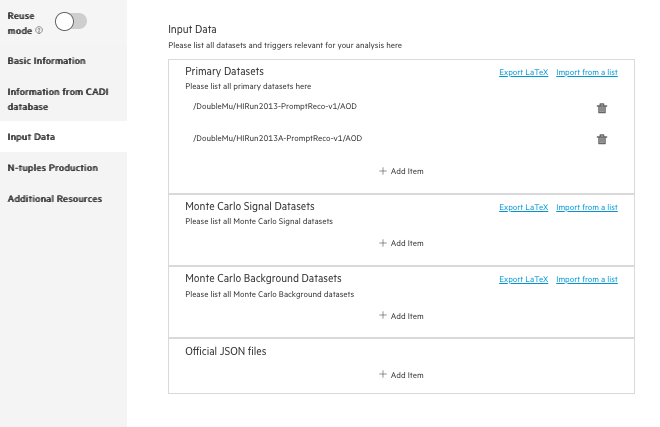
- Pick
Primary Datasetsfor real data dataset.Add Item- Start typing in
pathfield to check autosuggestions/SingleMu/Run2012A - Try quick search in
pathfield/Commissioning/Run2010*/* - Pick
/Commissioning/Run2010B-Apr21ReReco-v1/AOD - Now add a trigger for your dataset (
Triggers +). Triggers will be validated against your dataset path and year. Start typing intriggerfield to check autosuggestionsHLT
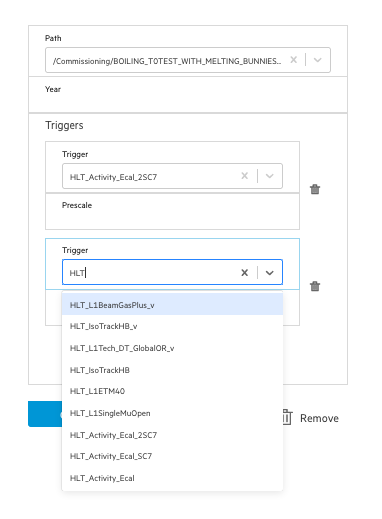
-
Pick
Monte Carlo Signal Datasetsto include some dataset simulation on the signal model your are using in your analysis. Start typing to check quick search/autocompletion features. -
Pick
Monte Carlo Background Dataststo include some dataset simulation on the background you are using in your analysis. Start typing to check quick search/autocompletion features.
Importing datasets from a clipboard
In case you already have a full list of used datasets, you can simply copy-paste them in the form. Just click on import from clipobard, that can be found on header of each datasets section.
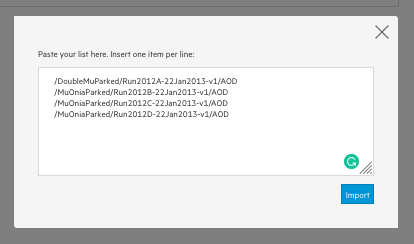
Exporting the datasets as a Latex file
Now that you have your dataset paths stored, you may need to export them to include them in a paper or just to share it with some collaborators. For doing so, the CAP system has a Latex exporter that will generate an exportable LaTeX dataset table. Simply click on export to Latex that can be found on header of each datasets section.
Key Points
Datasets can be easily found and included in your CAP entry thanks to the dataset name suggestion system
The dataset names are checked against the Data Aggregation System (DAS)